Tutorials
Pro Website Builder Tutorials
List of Services
-
Basic CMS IntroductionList Item 3
Welcome! This video series is a very basic introduction to the Pro Website Builder CMS user experience. Topics discussed are Building A New Site, Page/Device Navigation, Sidebar Overview, Preview Mode & Preview Links
-
Quick Start TrainingList Item 1
If you're looking to master the HostPrroduction Pro Website Builder, you've come to the right place! This video series is the perfect starting point for new users. Learn about the key building blocks: Pages, Navigation & Page Types.
-
Working With Text, Images & WidgetsList Item 2
Next, we provide a global setting breakdown, work with text and headlines, images and customizing for 3 devices.
-
Page Types and Navigation
In this video we take a first look at navigation and page types. 1A: Pages - Navigation & Page Types
-
Basic Page Structure: Headers, Footers, Rows and Columns
In this video we take a look at basic page structure, including headers, footers, rows and columns. 1B: Overview - Header/Footers, Rows/Columns
-
Rows (Detailed)
In this video we take a detailed look at one of the fundamental building blocks of page layouts – rows. 1C: Rows (Detailed)
-
Columns
In this video we take a detailed look at another fundamental building block of page layouts – columns.
-
Inner Rows
In this video we take a detailed look at one of the fundamental building blocks of page layouts – inner rows. 1E: Inner Rows (Detailed)
-
Sections
In this video we look at an extremely useful feature of the website builder – sections. 1F: Sections - Adding & Customizing (& Undo Button)
-
Global Settings
In this video we take a look at global settings. 2A: Global Settings Breakdown
-
Working With Text & Headlines
In this video we look at working with Text & Headlines
-
Working with Images
In this video we look at working with images - 2C Working with Images
-
Working With Widgets
In this video we look at one of the most useful and exciting features of the website builder – widgets. 2D: Working With Widgets (Adding, Customizing)
-
Customizing for 3 Devices
In this video we look at customizing for mobile, tablet and desktop
-
Blogging: Part I
Learn how to create, manage and update your blog. In the first video of this three part series, we will show you how to create a new blog, and look at the general options.
-
Blogging: Part II
In the second video of this three part series, we will show you how to create and customize blog posts.
-
Blogging: Part III
In this third and final video, we will show you how to manage the look and layout of your blog posts, as well as how to use widgets to increase the functionality of your blog.